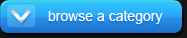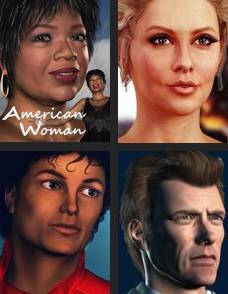4GB Patch
Here is a patch tool that will help you with your rendering work with Daz Studio in a 64-bit Windows operating system.
This 4GB patcher will allow your application to access 4-GBs of virtual memory instead of the 2-GBs by default.
When I first started using Daz Studio in Windows XP Pro x64, it kept crashing on me with big scenes. I could not put my finger on it. I was having the crashes on my brand new AMD, quad-core, desktop computer with six gigabytes of memory!
Someone on the Daz 3D forum suggested I look into the /3GB and /PAE switches to have Windows allow applications the use of more memory. But these switches only work on 32-bit versions of Windows XP. So I started researching and I stumbled onto the 4G Patcher. The crashes stopped and I immediately saw an improvement after applying the Patch on Daz Studio.
I used the patch on the following two Daz Studio files:
x:\Program Files(86)\DAZ\Studio\DAZStudio.exe
x:\Program Files(86)\DAZ\Studio\bin\tdlmake.exe
I suggest that if you are going to run Daz Studio on a 64-bit Windows operating system that you grab the 4GB Patcher from the link below and apply it to Daz Studio:
http://ntcore.com/4gb_patch.php
I am hopeful, that as Poser Pro was moved to 64-bit that Daz 3D will also follow soon, as well, and provide 64-bit versions of Carrara and Daz Studio.
Update: I was made aware today that Daz 3D has been compiling Daz Studio with the LAA flag on, so the 4-GB Patch is no longer needed for the current version of Daz Studio or future versions.
My post is still relevant for other programs that are 32-bit that require a lot of memory and you know they are not compiled with the LAA flag on.