Let Me Start With
Let me start with why I started this blog.
I enjoy 3D rendering. I like it when I get a scene in my head and I can turn it into reality using 3D rendering software like Daz 3D's Daz Studio.
It really doesn't matter what type of a scene it is either. It can be a fantasy scene, a science fiction scene, or even a scene from the past—from the time of the dinosaurs to the imagined future!
3D rendering has really matured at a fast pace.
I am a beginner and not an expert, I still can't understand half the jargon in this business. I have only been creating 3D art/scenes for a cgi webcomic since October 2007. Recently, I used Daz Studio to create scenes for Mugs and Mouse Pads, as well.
This one I titled, The Music Fills Me!, and it was used for a Mug and a Mouse Pad product to be sold on Zazzle. The white background here on this JPEG sample is actually transparent in the original TIFF image, so it blends with the color of the Mug or Mouse Pad.
This same image was also used for an adult version of the product! Simply by removing her panty! Just like that. A very tasteful adult version of the product. That's the power behind 3D rendering these days!
 |
I will be keeping this blog active and posting on how to get this level of rendering for you newbies simply by using add-ons for Daz Studio. Just bookmark Beam Me Up! and/or subscribe to the RSS feed, you will not regret it!
4 Responses to “Let Me Start With”
Leave a Reply


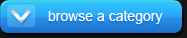




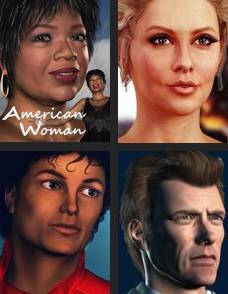













Just found you a few minutes ago and have been looking around your blog. I am very very new to 3D and want to get into animation using DAZ. Obviously, I have a long way to go and man I could use help. The content/categorizing thing in DAZ seems really confusing. I have even read the instruction manual. I have asked others in ArtZone Forum. Do you know of anything elae available to get me understanding how it works, the daz files, the poser files, what works together. what doesn’t and how to organize categories and folders in DAZ the way I want them. I hope this gets to you… otherwise I could spend the next 3 months trying to figure this out. I’m not computer illiterate… it’s just not making sense to me.
The only thing that I can recommend are these tutorials:
http://www.daz3d.com/i/tutorial/tutorial?id=1597&_m=d
http://www.tuitzone.com/DazTut/DazContent
I myself do not use the Daz Studio category manager. I use the Finder II with Daz Studio.
You might need a visual tutorial to help you get started. You can find a lot of them at Youtube. Just use the keywords “daz” and “tutorial” and you should get a lot of video tutorials to select from created by users of Daz Studio.
I hope these links help you some. It is a bit daunting at first, but with enough time it will start to make sense. That’s how it was for me.
Hi, I just download Daz Studio 3. I am not sure it is what I want. I just want to make posers to put on the web. I don;t really care about animations. I am trying to do this with out spending any money. lol I just can’t right now. What I am wanting to make is like fairys and stuff like that. Am I on the right track? Thank you.
Yes, you are. 🙂